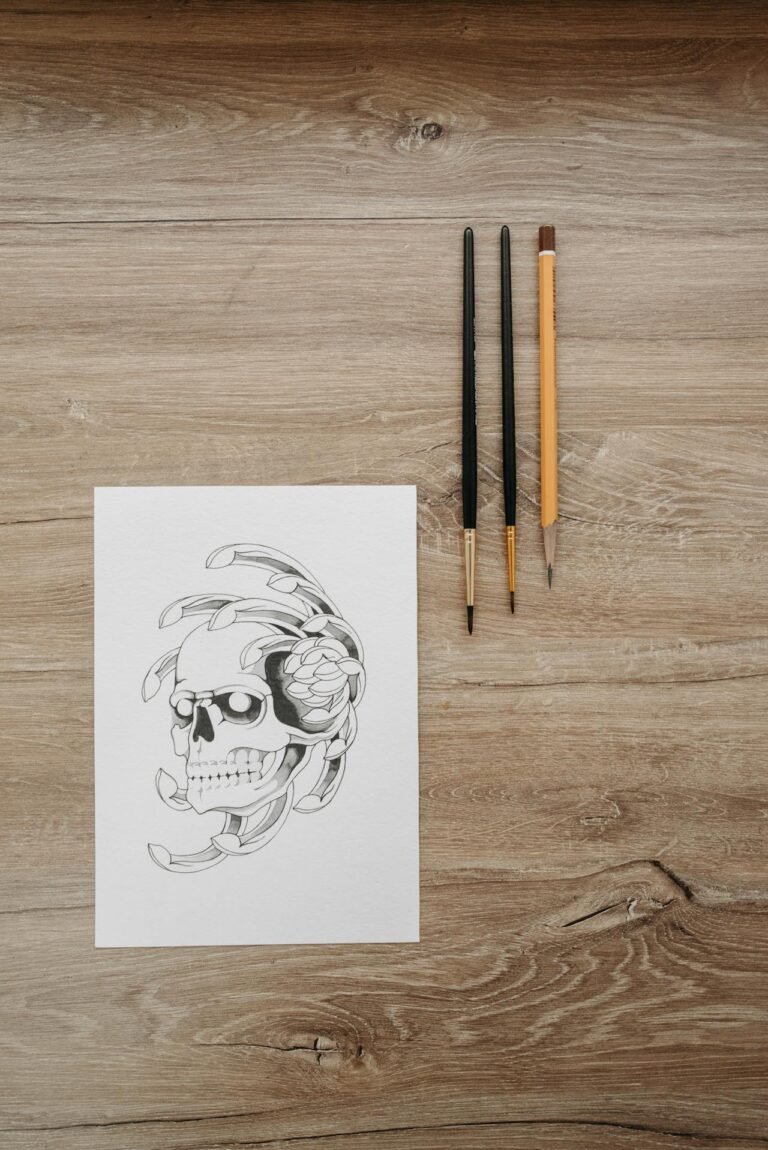4 Negative-Filter Mastery Tips to Invert Your Creativity
Negative-Filter: In a world saturated with vibrant visuals and picture-perfect edits, there’s something uniquely captivating about flipping the script. Enter the Negative Filter — a powerful and underused editing technique that inverts colors and turns conventional aesthetics on their head. Whether you want to spark curiosity, create eerie art, or just explore a new dimension of your photos, mastering the negative filter can unlock a new layer of creative potential.
In this article, we’ll explore four expert-level Negative Filter tips that help you bend the rules of traditional design, surprise your audience, and inject unexpected flair into your visuals. Each technique reveals a fresh perspective and shows how inversion isn’t just a trick—it’s a bold design decision.

1. Use Inversion to Highlight Hidden Details
When you apply a negative filter, colors invert—white becomes black, blue turns orange, and so on. This can actually enhance certain aspects of your image that were previously overlooked. Textures, shapes, and minor contrasts that get lost in color can pop with clarity in a negative version.
Pro Insight: Try inverting black-and-white photos to see shadows flip into highlights, revealing completely new structures and visual rhythms. Ideal for abstract art and surreal imagery.
Try this: Use Pixfav’s free Negative Filter Tool to invert portraits and examine the eye details or fabric textures that become more prominent.
2. Create Jaw-Dropping Mood Boards
Negative filters are striking additions to digital collages and mood boards. If you’re building an edgy, rebellious, or cyberpunk aesthetic, inverted visuals inject unpredictability and boldness. Instead of relying on overused grunge or neon overlays, invert just one element of your design for balance.
Inverted visuals disrupt the visual hierarchy in a good way—drawing attention to specific messages or symbolic elements.
Design Tip: Combine one inverted image with a set of normal photos to build contrast and tension in your composition.
3. Experiment with Double Inversion & Color Shifts
Did you know that inverting an image twice doesn’t just bring back the original photo—it can enhance or distort it depending on layer settings? Applying a negative filter, followed by selective color adjustments or blend modes, opens up a playground of effects.
Trick: After first inverting your image, apply a duotone or vintage filter, then invert again. The result? A semi-natural yet stylistically surreal image that stands out.
This method works particularly well for portraits, album covers, and experimental marketing materials.
4. Build a Signature Brand Style Using Inversion
If you want your visuals to stand out online, build a brand style around color inversion. A consistent negative-style photo series on Instagram or your website can create an instantly recognizable aesthetic. People scroll faster than ever—you need something visually shocking to get them to pause.
A good example is fashion or streetwear brands using inverted photos as part of lookbooks or teaser campaigns.
Strategy: Pick a color theme, invert photos with that tone, and use consistent framing to build cohesion.
Comparison Table: Negative Filter Techniques
| Technique | Effect | Ideal For |
|---|---|---|
| Highlight Hidden Details | Reveals structure & texture | Portraits, fine art |
| Mood Board Contrast | Creates tension and edgy visuals | Digital collages, branding |
| Double Inversion + Color Shift | Surreal, semi-natural effects | Posters, album covers |
| Signature Brand Look | Builds a unique, bold brand identity | Fashion, product marketing |
FAQs About Negative Filters
1. What is a negative filter in photo editing?
A negative filter inverts the colors of an image, transforming darks to lights and vice versa. It’s often used for artistic or symbolic purposes.
2. Can I use negative filters online without Photoshop?
Yes! Tools like Pixfav’s Negative Filter Tool let you invert images in seconds right from your browser.
3. Does using a negative filter reduce image quality?
Not at all. If applied through a non-destructive tool or layer, image quality remains intact.
4. Are negative filters good for professional work?
Absolutely. Many designers use them in branding, editorial layouts, and concept art.
5. Can I invert just part of an image?
Yes. Advanced tools let you select specific areas (like backgrounds or subjects) to apply inversion.
6. What colors look best when inverted?
Bright, saturated colors create the most dramatic inverted effects, especially against dark backgrounds.
7. Is there a best format for saving inverted images?
Save in PNG for transparency or WebP for optimized web quality.
Conclusion
Negative filters are more than just quirky tricks—they’re bold stylistic statements. From enhancing hidden elements to establishing a standout brand identity, mastering negative filters lets you flip convention and embrace visual experimentation. The trick is to use them thoughtfully, blending them with intentional design choices and strong composition.
So go ahead—invert the rules, invert your photos, and invert your creativity.
Try This Tool: Negative Filter Made Simple
Ready to try inversion without the hassle? Explore the free Negative Filter Tool on Pixfav and watch your images transform with one click. Whether you’re exploring contrast, style, or just having fun, it’s an instant way to boost your design impact.