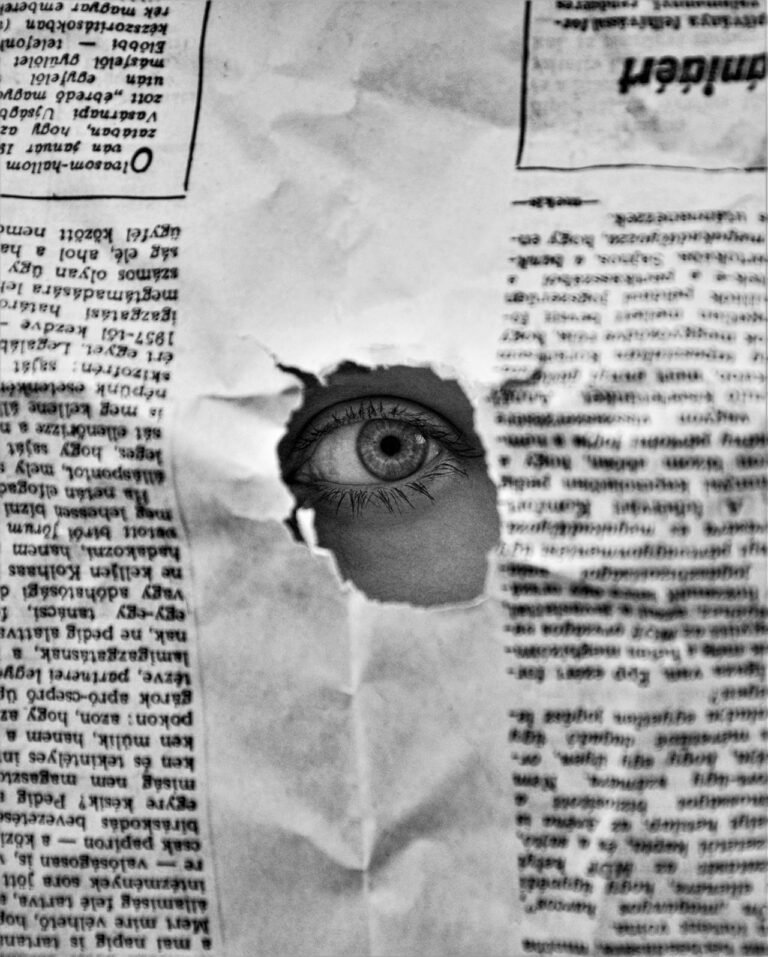Quick Hacks to Inspect EXIF Data Like a Pro
In digital photography and mobile imaging, EXIF DATA (Exchangeable Image File Format) metadata is your backstage pass to every photo’s hidden story—camera settings, capture time, GPS coordinates, editing software, and more. Whether you’re a professional photographer auditing shoots, a journalist ensuring privacy, or a developer building imaging workflows, mastering EXIF inspection can save hours of guesswork. This deep-dive guide unveils advanced hacks, tools, and automated techniques to inspect EXIF data at scale, troubleshoot metadata issues, and integrate EXIF checks into your daily workflow—so you can analyze with confidence and speed.
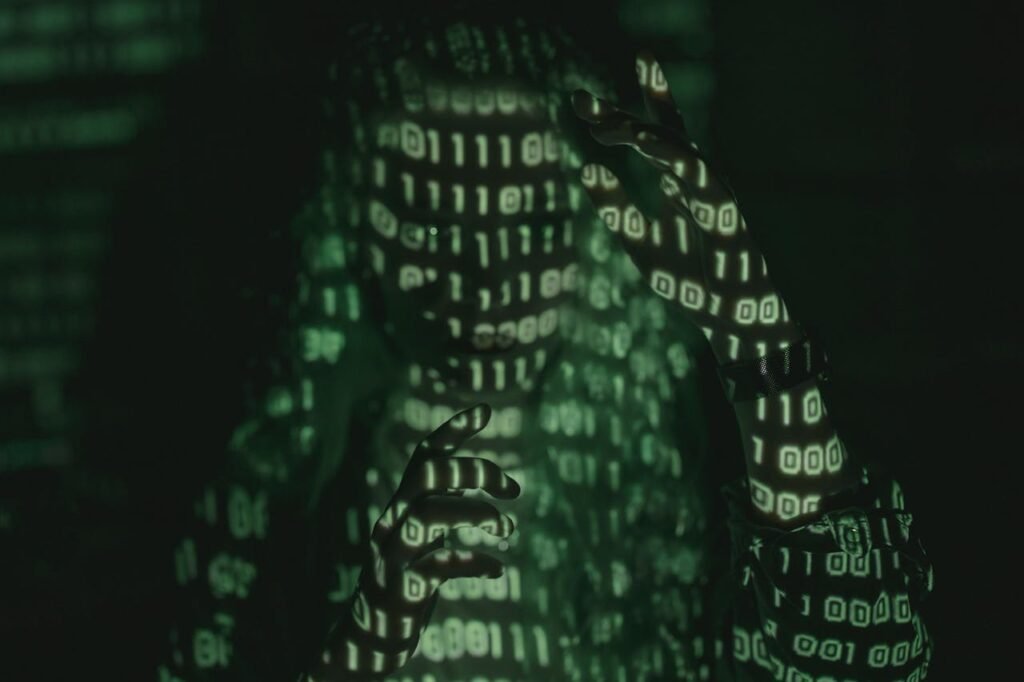
Table of Contents
- Anatomy of EXIF Metadata: What’s Really Inside Your Photos
- Hack #1: Command-Line Mastery with ExifTool
- Hack #2: Browser-Based Inspection for Instant Previews
- Hack #3: Batch Processing & Automated Reporting
- Hack #4: GPS Extraction & Geolocation Mapping
- Hack #5: Detecting and Flagging Sensitive Metadata
- Hack #6: Scripting Custom EXIF Queries
- Hack #7: Cross-Referencing EXIF with IPTC/XMP Data
- Hack #8: Validating and Correcting Errant EXIF Fields
- Hack #9: Embedding EXIF Checks into CI/CD Pipelines
- Comparison: EXIF Inspection Tools & Their Strengths
- FAQs: Pro-Level EXIF Inspection
- Conclusion: Elevate Your EXIF Workflow
- Inspect Your EXIF Metadata Instantly
1. Anatomy of EXIF Metadata: What’s Really Inside Your Photos
Before diving into inspection hacks, let’s break down the core EXIF segments you’ll encounter:
| Segment | Common Fields | Why It Matters |
|---|---|---|
| Basic | DateTime, CameraMake, CameraModel | Track when and with which device the photo was taken. |
| Exposure | ShutterSpeed, Aperture, ISO, ExposureProgram | Understand exposure decisions—vital for learning. |
| Lens Info | FocalLength, MaxAperture, LensModel | Analyze lens choices and optical characteristics. |
| Flash | FlashStatus, FlashCompensation | See whether and how flash was used. |
| GPS | GPSLatitude, GPSLongitude, GPSAltitude | Map photos to real-world locations. |
| Software | ProcessingSoftware, EditingHistory | Audit what apps or workflows modified the image. |
| UserComment | UserNotes, Copyright, Artist | Check for embedded rights info or photographer notes. |
Knowledge of these segments helps you tailor your inspection—focusing on fields most relevant to privacy, creative learning, or forensic auditing.
2. Hack #1: Command-Line Mastery with ExifTool
When you need ultimate control and batch power, ExifTool is the gold standard. Here’s how to wield it like a pro:
- Install & Verify bashCopyEdit
# Mac (Homebrew) brew install exiftool # Ubuntu/Debian sudo apt-get install libimage-exiftool-perl - Quick Metadata Dump bashCopyEdit
exiftool image.jpgOutputs every tag in human-readable form. - Selective Tag Extraction bashCopyEdit
exiftool -DateTimeOriginal -GPSLatitude -GPSLongitude image.jpgGrab only the fields you need for streamlined reporting. - Recursive Folder Scan bashCopyEdit
exiftool -r -csv -Filename -all /path/to/folder > report.csvRecursively process a directory, export CSV—ideal for audit logs. - Removing All EXIF Data bashCopyEdit
exiftool -all= image.jpgStrip every EXIF tag for privacy or compliance.
By incorporating ExifTool commands into shell scripts (e.g., Bash, PowerShell), you can automate daily or weekly EXIF audits across thousands of files.
3. Hack #2: Browser-Based Inspection for Instant Previews
For quick, UI-driven checks, web tools let you inspect EXIF without installations:
- Pixfav’s View EXIF Metadata Tool
- Drag-and-drop interface.
- Highlights GPS, camera settings, software edits.
- Option to strip or download cleaned images.
- PhotoME Online
- Detailed breakdown including thumbnails, ICC profiles.
- Supports JPEG, TIFF, RAW formats.
- Foca:
- Integrated in digital forensic workflows.
- Extracts EXIF and associated network metadata.
Pro Tip: Bookmark your favorite tool and open it in a pinned tab. When you need to vet a photo before posting, a single drag-and-drop gives you full EXIF visibility in seconds.
4. Hack #3: Batch Processing & Automated Reporting
Inspection is only valuable if you can scale it. Combine command-line tools with scheduling:
- Script Example (Bash + ExifTool + Cron): bashCopyEdit
#!/usr/bin/env bash TARGET_DIR="/data/uploads" REPORT="/logs/exif_audit_$(date +%F).csv" exiftool -r -csv -Filename -DateTimeOriginal -GPSLatitude -GPSLongitude "$TARGET_DIR" > "$REPORT" - Cron Job (Daily at 2 AM): rubyCopyEdit
0 2 * * * /usr/local/bin/exif_audit.sh - Email Alerts:
- Pipe report into
mailor integrate with Slack usingcurland webhooks. - Highlight files containing GPS data for manual review.
- Pipe report into
By automating this pipeline, you ensure that any photo entering your system is cataloged—and flagged if it contains sensitive metadata—without manual intervention.
5. Hack #4: GPS Extraction & Geolocation Mapping
EXIF’s GPS fields unlock powerful location insights. Here’s how to map them:
- Extract GPS Coordinates: bashCopyEdit
exiftool -T -filename -gpslatitude -gpslongitude *.jpg > coords.tsv - Convert to GeoJSON: pythonCopyEdit
import csv, json features=[] with open('coords.tsv') as f: for name, lat, lon in csv.reader(f, delimiter='\t'): if lat and lon: features.append({ "type":"Feature", "properties": {"filename": name}, "geometry": {"type":"Point","coordinates":[float(lon), float(lat)]} }) geojson = {"type":"FeatureCollection","features": features} with open('photos.geojson','w') as out: json.dump(geojson,out) - Visualize on a Map:
- Load
photos.geojsoninto QGIS or geojson.io. - See your entire shoot plotted on a map, filter by date or camera.
- Load
Use Cases:
- Travel bloggers can recreate trip routes.
- Asset managers verify location compliance.
- Investigators map where evidence photos were taken.
6. Hack #5: Detecting and Flagging Sensitive Metadata
Beyond GPS, other EXIF fields can leak private details—like the device owner’s name or editing history. Automate flagging:
- Define a “Sensitive” Tag List: bashCopyEdit
SENSITIVE_TAGS=( "Artist" "OwnerName" "Copyright" "Software" ) - Scan and Report: bashCopyEdit
for tag in "${SENSITIVE_TAGS[@]}"; do exiftool -if "\${$tag} ne ''" -p "\$Filename: \$$tag" *.jpg done > sensitive_report.txt - Integrate with CI:
- If
sensitive_report.txtis non-empty, fail the build or send an alert. - Prevents photos with unwanted metadata from moving to production.
- If
This approach lets you enforce privacy policies: any image containing an “Artist” or “OwnerName” field triggers a manual review before publishing.
7. Hack #6: Scripting Custom EXIF Queries
Sometimes built-in tools don’t expose the exact combination of fields you need. Python’s piexif library lets you script complex queries:
pythonCopyEditimport piexif
from PIL import Image
def extract_exif(path):
exif_dict = piexif.load(path)
# Get ISO and make
iso = exif_dict['Exif'].get(piexif.ExifIFD.ISOSpeedRatings, None)
make = exif_dict['0th'].get(piexif.ImageIFD.Make, b'').decode()
return {'filename': path, 'iso': iso, 'make': make}
results = [extract_exif(f) for f in ["img1.jpg","img2.jpg"]]
print(results)
Advanced Usage:
- Detect images shot above a certain ISO and automatically flag them for noise-reduction workflows.
- Combine with image quality checks to build a pre-processing pipeline.
8. Hack #7: Cross-Referencing EXIF with IPTC/XMP Data
EXIF tells the camera’s story, but IPTC and XMP often house editorial or rights information. Pull them together for a full metadata profile:
bashCopyEdit# ExifTool pulls both by default; to separate:
exiftool -IPTC:all -XMP:all image.jpg
| Metadata Type | Field Examples | Editorial Use |
|---|---|---|
| EXIF | DateTimeOriginal, GPS | Technical camera data |
| IPTC | Headline, Keywords, Credit | Captioning, categorization, attribution |
| XMP | Label, Rating, Editing History | Workflow stages, digital asset management |
Having all three in one report lets you verify that editorial captions match camera dates—and that no confidential IPTC keywords slip into public releases.
9. Hack #8: Validating and Correcting Errant EXIF Fields
Faulty camera clocks or misconfigured GPS modules can introduce inaccuracies. Use scripts to detect and correct:
- Find Out-of-Range Dates: bashCopyEdit
exiftool -if '$DateTimeOriginal lt "2020:01:01 00:00:00"' -p '$Filename: $DateTimeOriginal' *.jpg - Batch-Normalize Timestamps: bashCopyEdit
exiftool "-AllDates+=0:0:0 05:00:00" *.jpgShifts every date/time by +5 hours, correcting timezone mismatches. - Correct GPS Direction Signs: bashCopyEdit
exiftool -GPSLatitudeRef=S -GPSLatitude=34.05 -GPSLongitudeRef=W -GPSLongitude=118.25 image.jpg
By integrating these corrections into your pipeline, you ensure your metadata stays accurate—and your mapping and timeline analyses remain reliable.
10. Hack #9: Embedding EXIF Checks into CI/CD Pipelines
For software teams handling user-uploaded images, automatically vet every upload:
- CI Step (e.g., GitHub Actions): yamlCopyEdit
- name: Audit EXIF run: | exiftool -if '$GPSLatitude' uploads/* && exit 1 || echo "No GPS detected" - Fail Fast:
- If any image contains GPS, the build fails.
- Protects end users from accidentally leaking location.
- Automated Stripping on Deploy:
- Use a stripping command in your deployment script: bashCopyEdit
exiftool -overwrite_original -all= assets/images/*
- Use a stripping command in your deployment script: bashCopyEdit
This shift-left approach brings metadata privacy into your development workflow—no image moves to production without a metadata health check.
Comparison: EXIF Inspection Tools & Their Strengths
| Tool | Interface | Strengths | Best For |
|---|---|---|---|
| ExifTool | CLI | Comprehensive tags, scripting, batch | Devs, forensic analysts |
| Pixfav EXIF Viewer | Browser GUI | Instant drag-drop, GPS maps, strip option | Quick checks, non-tech users |
| PhotoME | Desktop GUI | Deep technical detail, color profiles | Advanced imaging professionals |
| piexif (Python) | Library/Code | Custom queries, integrate into apps | Developers, automation |
| Foca | Desktop/Web | Network metadata, forensic suites | Security audits |
FAQs: Pro-Level EXIF Inspection
- Can EXIF data be entirely trusted?
No—fields can be manually altered or stripped. Always cross-validate critical data with other sources. - How do I handle proprietary RAW formats?
Use tools likedcrawor ExifTool’s native support to extract EXIF from RAW (NEF, CR2, ARW). - Is it legal to inspect EXIF data on user uploads?
Generally yes, but ensure compliance with your privacy policy and local data laws when processing personal images. - What’s the fastest way to detect GPS metadata?
A single ExifTool command: bashCopyEditexiftool -if '$GPSLatitude' -p '$Filename: $GPSLatitude,$GPSLongitude' *.jpg - Can I re-embed corrected EXIF back into images?
Absolutely—ExifTool’s write commands let you update any tag. Always test on copies first. - Do mobile photos carry more EXIF risk?
Yes—most smartphones embed precise GPS and device identifiers. Always strip before sharing publicly. - Are there privacy-focused EXIF alternatives?
Some camera apps let you disable GPS tagging entirely. But for existing files, use stripping tools to remove unwanted metadata.
Conclusion: Elevate Your EXIF Workflow
Inspecting EXIF data at scale doesn’t have to be a manual slog. By combining ExifTool automation, browser-based viewers, scripting libraries like piexif, and CI/CD integrations, you can build a metadata inspection framework that’s fast, reliable, and transparent. Whether you’re protecting privacy, auditing professional shoots, or integrating EXIF checks into software pipelines, these advanced hacks will transform you from a casual photo-inspector into an EXIF-savvy pro—able to uncover, analyze, and act on every hidden data point in your images.
Inspect Your EXIF Metadata Instantly
Ready to dive in? Try our View EXIF Metadata tool for a one-click, browser-based inspection. Drag your image into the interface, see every tag in seconds, and strip sensitive data with zero setup.
👉 Inspect EXIF data now