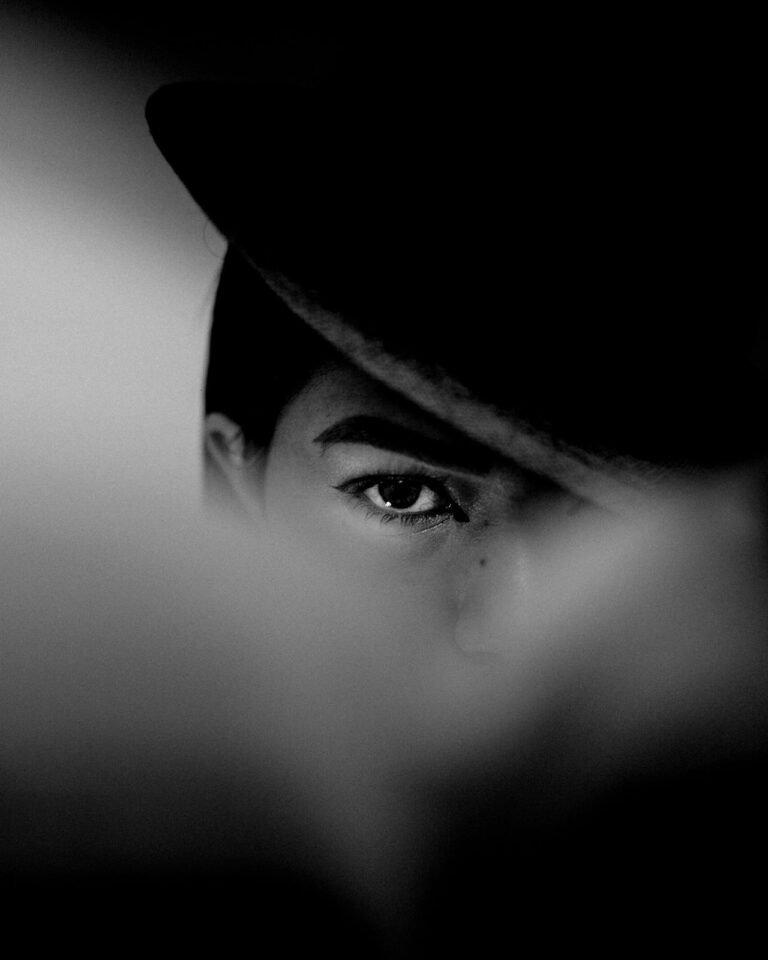7 Stunning Light-Leak Overlay Tricks to Add Instant Mood
Light-leak overlays aren’t just retro—they’re rebellious, emotive, and often the secret weapon behind scroll-stopping visuals. Once considered a camera flaw, these dreamy, color-burst flares are now a designer’s best friend when it comes to evoking emotion, atmosphere, or a touch of nostalgia.

From vintage aesthetics to moody Instagram edits, light-leak effects have evolved into a strategic visual tool for creators, photographers, and marketers alike. The best part? You don’t need expensive gear or advanced software to use them. With a bit of creativity and the right tools, you can replicate the look of lens flares, film burns, and sunlit streaks in seconds.
📌 Table of Creative Light-Leak Uses & Results
| Trick | Visual Impact | Best Use Case |
|---|---|---|
| Gradient Flare Overlay | Adds dreamy warmth | Portraits, mood boards |
| Sunset Tint Trick | Mimics golden hour glow | Outdoor, beach shots |
| Dual-Leak Framing | Creates cinematic tension | Posters, short films |
| Burn-Edge Drama | Adds grit and depth | Urban, music art |
| Lens Halo Accent | Highlights subjects | Fashion, editorial |
| Bokeh Light-Leak Blend | Adds softness and nostalgia | Wedding, romantic |
| Color-Mood Mapping | Sets tone with hues | Branding, storytelling |
🎨 1. Gradient Flare Overlay: For Soft, Dreamy Vibes
This classic trick involves applying a warm-toned, diagonal gradient overlay to one corner of your image. Think light entering through an old window or soft film flare.
✅ Ideal For:
- Portraits
- Daylight shots
- Fashion photography
🛠 How-To:
- Choose a soft orange, pink, or yellow hue.
- Use the “Overlay” or “Screen” blend mode in your editor.
- Reduce opacity to 20–40% for a natural feel.
Pro Tip: Blend multiple flares across corners for a layered, cinematic look.
🌅 2. Sunset Tint Trick: Faking the Golden Hour
Everyone loves golden hour lighting, but not everyone catches it. This trick lets you simulate it using light-leak overlays with warm gradients and soft shadows.
✅ Perfect For:
- Travel content
- Couple photos
- Product flat lays
🔥 Pro Tip:
Overlay the light leak in the upper left corner (sunset direction) and add a subtle shadow gradient on the opposite side for realism.
Why It Works: It creates emotional warmth, often subconsciously linked with comfort and nostalgia.
🎬 3. Dual-Leak Framing: Drama from Both Sides
Add light leaks from both sides of an image to create a framing effect. This visual tension draws eyes toward the subject in the center.
✅ Best For:
- Film posters
- Book covers
- Music visuals
🧠 Designer Trick:
Use contrasting colors (e.g., red on one side, blue on the other) to create balance and visual intrigue.
Warning: Keep the center clean — too much overlay kills focal clarity.
🔥 4. Burn-Edge Drama: Grit Meets Mood
Inspired by real film burns, this overlay technique adds burnt or smoky edges around the image, especially useful for editorial or urban-themed visuals.
✅ Great For:
- Street photography
- Event posters
- Music artwork
💡 Try This:
Pair with grunge textures or high-contrast filters. Use multiply blend mode to darken the burn and increase mood intensity.
💫 5. Lens Halo Accent: A Touch of Light on the Subject
Use circular or elliptical light leaks placed around or slightly behind the subject to create a soft halo effect. This simulates lens flare from backlighting.
✅ Ideal For:
- Glamour portraits
- Lifestyle shoots
- Editorial fashion
Pro Composition Tip:
Ensure light direction matches other elements in your image — mismatched lighting breaks the illusion.
✨ 6. Bokeh Light-Leak Blend: Soft Nostalgia in a Flash
Merge classic bokeh textures with light leaks to add emotional depth and softness to your photo. Works wonders in romantic or whimsical compositions.
✅ Works Best With:
- Weddings
- Engagement shoots
- Creative blog headers
How To:
- Use blurred circles with light leak overlays
- Blend with soft light mode
- Use pastels or warm tones for maximum nostalgia
🎭 7. Color-Mood Mapping: Overlay by Emotion
Here’s where overlays become storytelling tools. Choose light-leak overlays in specific hues to match or guide your content’s emotional tone.
| Mood | Overlay Color | Use In |
|---|---|---|
| Passionate | Red/Orange | Art, activism, performance |
| Calm | Blue/Purple | Wellness, tech, minimalism |
| Happy | Yellow/Peach | Summer edits, lifestyle |
| Mysterious | Deep Red/Black | Thriller posters, moody photography |
Bonus Tip: Don’t just add overlays — blend them into your story.
⚡ Light-Leak Overlay Design Tips for Maximum Impact
- Use sparingly: One overlay is powerful. Two is bold. Three+ becomes noise.
- Match lighting direction: Light leaks work best when aligned with your image’s highlights.
- Test blend modes: “Overlay,” “Soft Light,” and “Screen” often give the most natural results.
- Control opacity: Too much and it looks fake. Too little and it’s invisible. Aim for 20–60%.
🙋♀️ Frequently Asked Questions (FAQs)
1. What are light-leak overlays?
They’re image effects that simulate light streaks or flares caused by a camera lens or film leak, often added in post-production for mood.
2. Do I need Photoshop to use light-leak overlays?
Nope. You can use online tools like Pixfav’s Light Leak Overlay Tool or mobile apps like Snapseed and VSCO.
3. Can I change the color of a light-leak overlay?
Yes! You can recolor overlays using hue/saturation sliders or layer tints in your editor.
4. Are light leaks outdated or still trendy?
Still very trendy — especially with vintage, indie, or cinematic aesthetics. They’re a timeless stylistic choice when used with intent.
5. How do light leaks differ from lens flares?
Lens flares are direct reflections inside the lens, often with geometric shapes. Light leaks are more organic, scattered, and gradient-based.
6. What’s the best resolution for overlay files?
High-res PNGs (at least 1920×1080) work best for clarity without pixelation.
7. Are light-leak effects suitable for professional branding?
Yes, but use them tastefully and in line with your brand’s color palette and message.
🎯 Conclusion: Overlay Emotion, Not Just Effects
When used with intention, light-leak overlays do more than just decorate your images—they tell stories. From nostalgia to passion, mood to magic, these effects help bridge the gap between the image and the viewer’s emotion.
And with today’s editing tools, applying stunning overlays doesn’t require technical know-how — just creativity, vision, and the right light-leak trick.
So go ahead — add a little drama, glow, or dreaminess. Because every image deserves its spotlight.
🔗 Instantly Apply Light-Leak Effects Online
Ready to try these overlay tricks on your own photos?
Head over to the Pixfav Light Leak Overlay Tool — a free, browser-based tool that lets you apply gorgeous vignette-style light leaks, gradient flares, and cinematic overlays in just seconds. It’s perfect for beginners and pros alike, offering presets for instant mood upgrades.