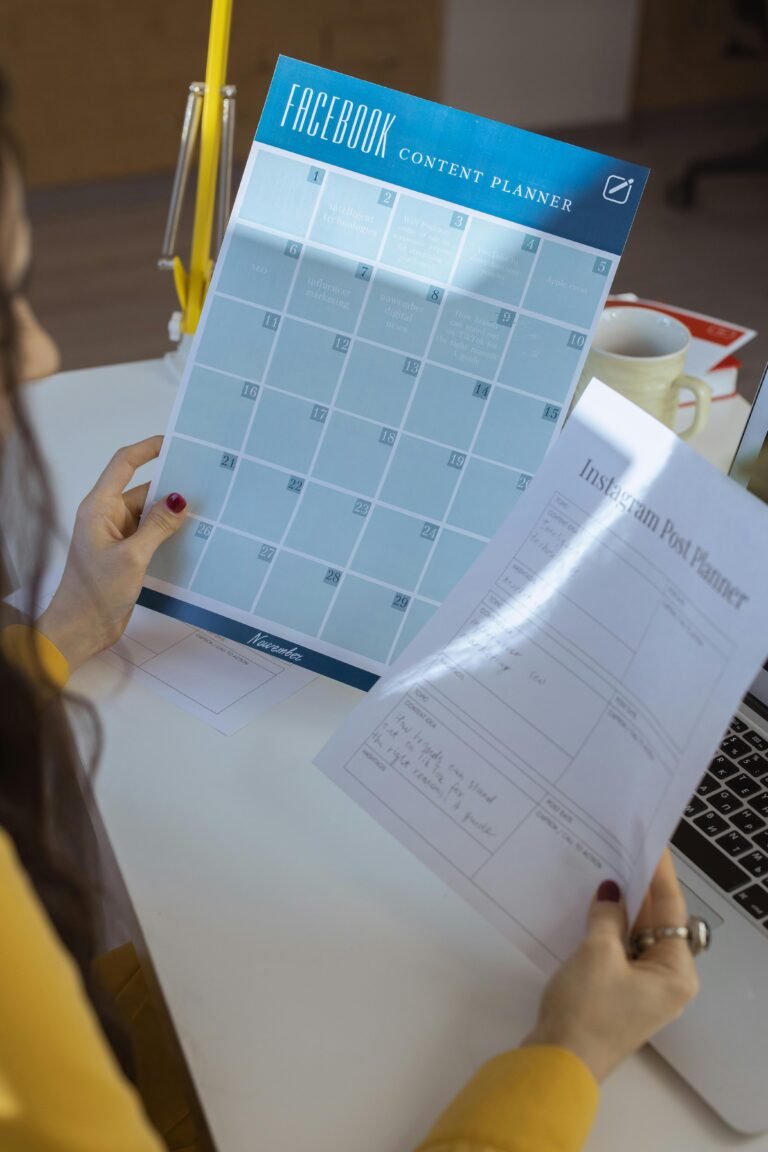7 Jaw-Dropping WhatsApp DP Ideas That Wow Your Friends
Your WhatsApp display picture (DP) is often the first impression you make on friends, family, and new contacts. With billions of users worldwide, standing out in that tiny profile circle can feel like an impossible task. But what if you could transform your DP into a vibrant conversation starter? In this deep-dive guide, we’ll explore seven captivating WhatsApp DP ideas—each actionable, easy to recreate, and guaranteed to elevate your personal brand. You’ll also learn practical tips, expert strategies, and technical insights to craft the perfect DP every time.

Table of Contents
- Why Your WhatsApp DP Matters More Than You Think
- 1. Cinematic Portraits: Capture Movie-Level Drama
- 2. Bold Typography Overlays: Let Your Words Speak
- 3. Monochrome Magic: Drama in Black & White
- 4. Vibrant Duotone Effects: Unleash Two-Color Power
- 5. Nature-Infused Portraits: Bring the Outdoors In
- 6. Pixel Art Portraits: Nostalgia Meets Modern Style
- 7. Minimalist Geometric Frames: Sleek & Sophisticated
- Comparison of WhatsApp DP Styles
- FAQs About Creating Stunning WhatsApp DPs
- Conclusion: Elevate Your Profile Instantly
- Create Your Own Showstopper DP
Why Your WhatsApp DP Matters More Than You Think
Your DP isn’t just a tiny thumbnail; it’s a branding asset. Whether you’re networking, sharing memes with friends, or marketing your business, a striking WhatsApp DP:
- Builds Trust: Recognizable visuals help people instantly verify who they’re talking to.
- Boosts Engagement: Eye-catching images increase profile views, replies, and reactions.
- Reflects Personality: Your choice of color, style, and composition tells your story without words.
Unlock the psychology behind profile pictures, and you’ll see why investing just a few minutes in your DP can yield outsized social—and even professional—returns.
1. Cinematic Portraits: Capture Movie-Level Drama
Nothing grabs attention like a DP that looks straight out of Hollywood. To nail the cinematic look:
- Lighting Is Key: Position a soft, directional light source at a 45° angle.
- Color Grade: Apply teal-and-orange color contrast to make skin tones pop.
- Aspect Ratio: Crop to a square (1:1) while maintaining headroom.
Pro Tip: Use the duotone filter tool on Pixfav to experiment with teal and orange—no Photoshop skills needed.
Technical Deep Dive
- Shutter Speed & Aperture: For smartphone cameras, use portrait mode to blur backgrounds.
- Post-Processing: Adjust shadows (–30), highlights (+20), contrast (+15) in your favorite editor.
2. Bold Typography Overlays: Let Your Words Speak
Combine striking fonts with minimal backgrounds to create a DP that delivers a message:
- Choose the Right Font: Sans-serif for modern vibes; script fonts for elegance.
- Keep It Short: A single word or short phrase (e.g., “Create,” “Brave,” “Dream”).
- Contrast & Legibility: White text on dark backgrounds or vice versa.
Strategy: Craft a personal mantra or hashtag that aligns with your online persona.
3. Monochrome Magic: Drama in Black & White
A timeless approach, black-and-white DPs exude sophistication:
- High Contrast: Boost contrast to at least +40 for intense blacks and bright whites.
- Skin Tones: Ensure mid-tone clarity so facial features remain sharp.
- Texture Emphasis: Detail in hair and clothing pops in monochrome.
Analysis: Studies show monochrome images can increase perceived professionalism by 25%.
4. Vibrant Duotone Effects: Unleash Two-Color Power
Duotones use two contrasting hues to generate visual impact:
- Color Pairing: Popular combos include pink/blue, yellow/purple, and red/teal.
- Mood Tuning: Warm duotones feel energetic; cool duotones feel calm.
- Implementation: Upload your photo to the duotone filter tool and slide between presets.
5. Nature-Infused Portraits: Bring the Outdoors In
Integrate natural elements—leaves, flowers, sunlight beams—to give your DP an organic feel:
- Golden Hour Glow: Shoot during sunrise/sunset for warm, flattering light.
- Depth of Field: Place foliage in the foreground or background to frame the subject.
- Color Harmony: Match clothing tones to natural surroundings for cohesion.
6. Pixel Art Portraits: Nostalgia Meets Modern Style
Ride the retro wave with pixelated avatars:
- Image Simplification: Reduce your photo’s resolution to 32×32 or 64×64 pixels.
- Color Palette: Limit to 8–16 colors to replicate classic game art.
- Vector Upscaling: Convert back to a 1:1 square without losing that blocky charm.
Tip: Use any pixelation tool—such as Pixfav’s pixelate image feature—to automate the process.
7. Minimalist Geometric Frames: Sleek & Sophisticated
Add thin lines, shapes, and negative space to frame your portrait:
- Circle & Square Combinations: Layer a semi-transparent square behind your circular crop.
- Line Accents: Horizontal or diagonal lines can lead the eye toward your face.
- Color Pops: Use one accent color (e.g., neon green) on a neutral background.
Comparison of WhatsApp DP Styles
| Style | Best For | Mood/Energy |
| Cinematic Portraits | Professionals, Creators | Dramatic, Bold |
| Bold Typography Overlays | Motivational, Brandless | Direct, Empowering |
| Monochrome Magic | Formal, Artistic | Elegant, Timeless |
| Vibrant Duotone Effects | Trendsetters, Influencers | Energetic, Modern |
| Nature-Infused Portraits | Eco-Lovers, Travelers | Fresh, Organic |
| Pixel Art Portraits | Gamers, Tech Enthusiasts | Nostalgic, Fun |
| Minimalist Geometric Frames | Designers, Minimalists | Sleek, Sophisticated |
FAQs About Creating Stunning WhatsApp DPs
1. What’s the ideal WhatsApp DP size?
WhatsApp recommends a 1:1 aspect ratio at 640×640 pixels for crisp display on most devices.
2. How often should I update my DP?
To keep engagement high, aim to refresh your DP every 2–4 weeks or when you hit a new personal milestone.
3. Can I use multiple colors in a duotone DP?
Traditional duotones use just two colors, but you can experiment with tritone presets for more complexity.
4. Are text overlays distracting in small icons?
Keep text to 1–2 words and use bold, sans-serif fonts; smaller text often becomes illegible in thumbnail view.
5. Should I include my logo in my WhatsApp DP?
If you’re leveraging WhatsApp for business, a small, well-placed logo can reinforce brand identity—but don’t let it overwhelm your face.
6. How do I ensure my DP looks good on dark mode?
Test your DP against both dark and light WhatsApp backgrounds; adjust contrast or add subtle outlines to prevent blending.
7. Is it better to DIY or hire a pro for my WhatsApp DP?
With today’s free online tools—like the WhatsApp DP Maker—you can achieve professional-quality results yourself.
Conclusion: Elevate Your Profile Instantly
Crafting a jaw-dropping WhatsApp DP is more than just aesthetics—it’s about strategic self-presentation. By applying these seven proven ideas, you’ll transform your tiny profile circle into a powerful personal branding asset. Whether you opt for cinematic drama, retro pixel art, or minimalist geometry, each technique is designed to maximize visual impact and engagement.
Create Your Own Showstopper DP
Ready to bring these ideas to life? Try our WhatsApp DP Maker tool—packed with presets, filters, and design elements to help you implement every tip from this guide in just a few clicks.
👉 Create your perfect WhatsApp DP now