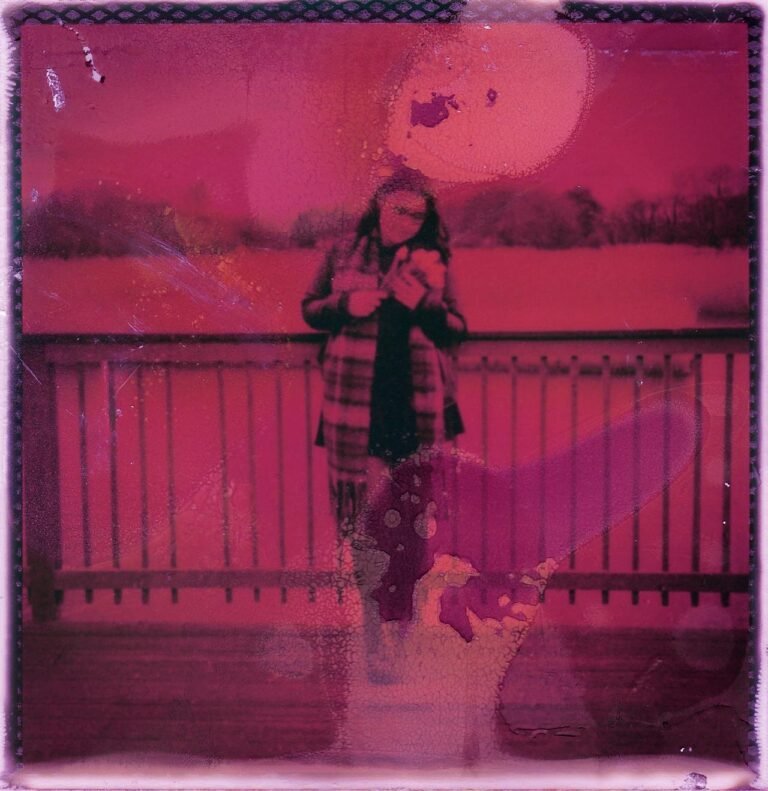6 Vintage Filter Secrets to Give Photos Timeless Appeal
In the fast-paced world of visual content, there’s something truly magical about vintage aesthetics. Whether you’re capturing modern moments or restoring old memories, vintage filters can transport your photos back in time and evoke a deep emotional connection. The muted tones, warm tints, grainy textures, and faded edges combine to offer timeless appeal that’s hard to replicate with regular editing.
This guide reveals six well-kept vintage filter secrets that professionals use to transform ordinary photos into nostalgic masterpieces. Whether you’re designing for social media, branding, or personal projects, these techniques will add an authentic retro flair that resonates with viewers.
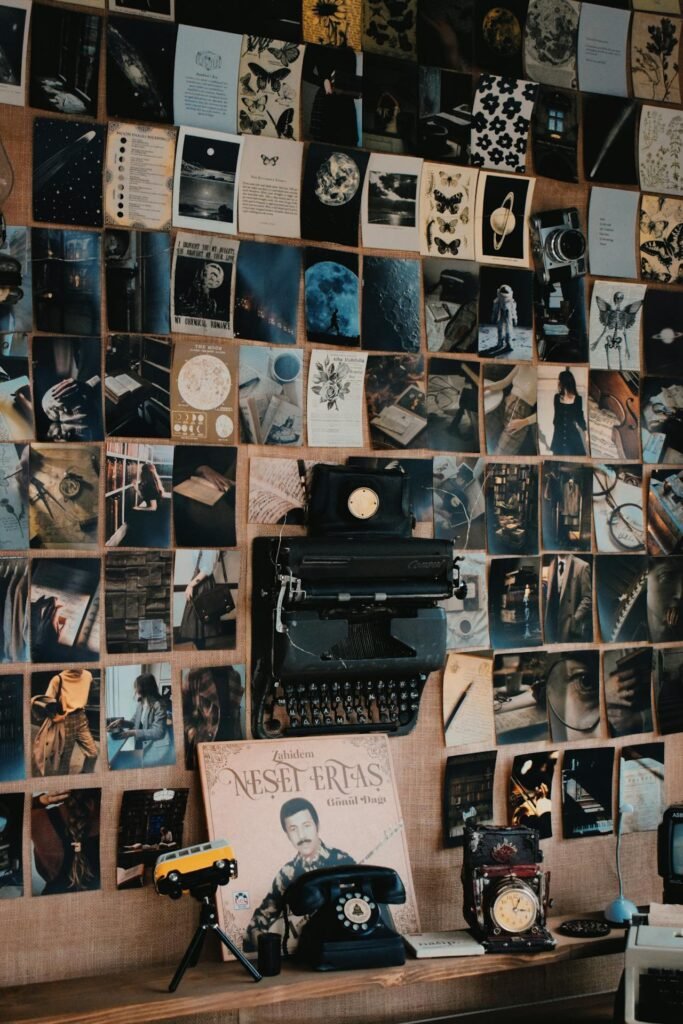
1. Master the Art of Faded Tones
One of the key components of vintage photography is its slightly washed-out appearance. To achieve this:
- Reduce contrast slightly.
- Lower blacks and shadows in the tone curve.
- Add a subtle haze effect.
This creates a soft, nostalgic mood reminiscent of photos taken on old film cameras. Don’t overdo it; a gentle fade keeps the photo elegant without making it look overly edited.
Pro Tip: Use tools like Lightroom’s “Fade” preset or mobile apps with customizable curves to manually control your fades.
2. Use Warm Temperature and Color Shifts
Vintage filters often include warm undertones, giving images a golden-hour glow. Achieve this effect by:
- Increasing the warmth (Kelvin temperature) of your photo.
- Slightly shifting the tint toward magenta.
- Adding a warm hue to highlights and a cool tint to shadows using split toning.
These adjustments mimic the chemical inconsistencies in film photography that produced beautiful, unexpected hues.
Designer Insight: Try adding sepia or amber tones for a more historical effect, often used in storytelling or memoir-style visuals.
3. Add Subtle Grain for Texture
No vintage look is complete without some grain. This replicates the look of film emulsion and brings texture to otherwise smooth digital images.
- Increase grain using sliders in Lightroom, VSCO, or Snapseed.
- Use high ISO filters if you’re working in-camera.
Keep grain subtle. Too much can make the image look noisy rather than nostalgic.
Pro Tip: Pair grain with faded colors for a harmonious, aged photo look.
4. Embrace Vignettes and Light Leaks
Vignetting draws the eye to the center of the image, just like vintage lenses did. Add vignettes:
- Using photo-editing apps or manually via radial filters.
- With black or slightly colored edges.
Light leaks are beautiful streaks or flares that resemble camera film burns. These can be:
- Overlaid as PNGs or textures.
- Added via apps like Pixfav’s Light Leak Overlay tool.
Tool Tip: Pixfav’s Light Leak Overlay tool offers preset leaks that can be dragged onto images and adjusted for strength and color.
5. Apply Duotone or Cross-Processed Effects
While often used for bold branding, duotone filters can be fine-tuned to deliver vintage vibes. Choose muted color pairs like:
- Sepia and cream
- Olive and tan
- Teal and coral
Cross-processing, another throwback to analog photography, involves flipping the color channels—yellow becomes greenish, blues turn purple. It creates unexpected but gorgeous tones.
Creative Note: This is ideal for fashion shoots or storytelling campaigns that need a stylized yet nostalgic punch.
6. Frame It Like the Past: Borders, Textures & Paper Effects
A truly vintage photo doesn’t just look old—it feels old. Add realistic elements like:
- Film borders or white photo edges
- Dust overlays
- Faded paper textures
These can be downloaded or added using apps with texture overlays. Even a tiny coffee stain or photo fold effect can add a sense of history.
Authenticity Hack: Scan real vintage paper or polaroid frames and use them as layers in your edit.
Comparison Table: Vintage Filter Techniques Breakdown
| Technique | Effect Achieved | Best For |
|---|---|---|
| Faded Tones | Soft, aged look | Portraits, lifestyle shots |
| Warm Color Shifts | Golden glow & nostalgia | Sunset, couples, family photos |
| Subtle Grain | Film-like texture | Black & white or retro themes |
| Vignettes & Light Leaks | Focus & dreamy film feel | Travel, memoir, creative edits |
| Duotone/Cross-Processing | Retro color effects | Editorials, lookbooks |
| Borders, Paper & Dust Effects | Physical vintage realism | Scrapbooks, social media posts |
FAQs About Vintage Filters
1. What app is best for vintage filters?
Popular choices include Lightroom, Snapseed, VSCO, and Pixfav’s Vintage Filter Tool. Each provides retro presets and manual controls.
2. Can I use vintage filters on phone photos?
Absolutely. Most apps are mobile-friendly and optimized for smartphone images.
3. Do vintage filters work on all types of photos?
Yes, but they shine most on portraits, landscapes, and artistic shots where emotion or mood is key.
4. Can vintage filters help with branding?
Yes. Brands use them for emotional storytelling, throwback campaigns, or to signal authenticity.
5. Are there free tools for vintage effects?
Yes. Tools like Pixfav’s Vintage Filter Tool allow you to create professional vintage edits without cost.
6. Will vintage filters reduce image quality?
No, as long as you export in high resolution and avoid over-editing or compressing files.
7. How do I layer multiple vintage effects?
Use software that allows for non-destructive layers—start with tones, add grain, then textures and overlays last.
Conclusion
Vintage filters do more than just alter the colors of a photo—they invoke memories, emotions, and aesthetics that transcend time. By mastering faded tones, warm hues, grainy textures, and layered effects, you can give your visuals a timeless quality that resonates with both old souls and modern audiences. Whether you’re reviving old memories or crafting a nostalgic campaign, these six secrets will help you infuse authentic retro charm into every shot.
Try This: Add Vintage Charm in Seconds
Want to create timeless visuals without the editing hassle? Try the free Vintage Filter Tool on Pixfav. It offers professionally designed presets and overlays that bring instant retro vibes to your photos. Perfect for artists, influencers, and memory keepers looking to craft stunning, evocative imagery.