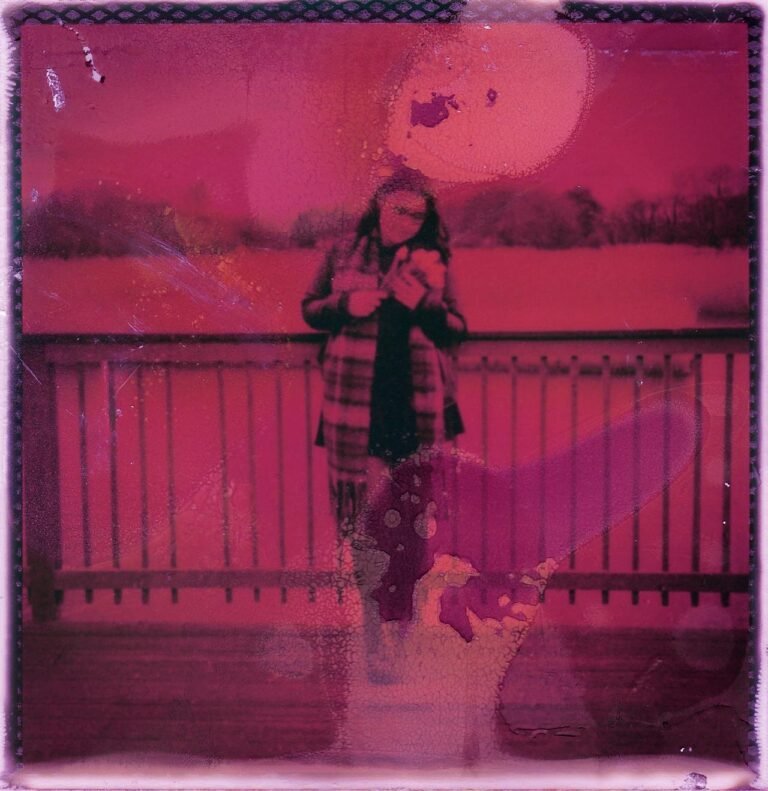5 Must-Try Sepia Filter Techniques for Warm, Nostalgic Photos
There’s something undeniably charming about old photographs—the warm tones, soft shadows, and vintage vibes instantly transport us to a bygone era. At the heart of this classic aesthetic lies the beloved sepia filter. Sepia isn’t just a retro look—it’s an emotion. It evokes warmth, history, and timeless nostalgia. Whether you’re enhancing family portraits, editing travel photos, or curating a themed feed, sepia tones offer a way to give your images character and emotional depth. In this article, we’ll dive deep into five must-try sepia filter techniques that help you create stunning, story-rich images that feel like timeless keepsakes.

1. Classic Sepia Overlay for Instant Warmth
The simplest way to apply sepia is through a basic filter overlay. Many editing apps and tools like Pixfav’s Sepia Filter Tool provide one-click solutions that transform photos with a traditional brownish tint.
How It Works:
- Converts image colors to monochrome.
- Applies a warm brown-yellow overlay.
- Preserves shadows and highlights to maintain depth.
Best For: Portraits, old family photos, and travel shots.
Pro Tip: Reduce saturation before applying sepia to avoid clashing tones. Follow it up with a slight grain or texture for added realism.
2. Gradient Sepia for Dynamic Contrast
Instead of applying a flat sepia tone across the entire image, use gradient masks to vary the effect’s intensity. This method allows you to keep some areas more vibrant while others lean into the sepia tone.
How It Works:
- Create a gradient layer mask in your editing software.
- Apply sepia filter selectively, adjusting opacity.
- Blend with shadows and lighting for a cinematic feel.
Best For: Environmental portraits, outdoor shots, street photography.
Why It Stands Out: Gradient sepia creates a storytelling atmosphere. It draws the viewer’s eye by adding dimension and focus to the scene.
3. Faded Sepia for Antique Aesthetic
This technique mimics aged photographs that have lost saturation over time. The key here is subtlety. Use a soft sepia tone combined with desaturation, lowered contrast, and faded blacks.
Steps:
- Desaturate the image slightly.
- Apply a soft sepia tint.
- Reduce contrast.
- Add slight vignette or film grain.
Best For: Historical-themed visuals, memory collages, retro projects.
Designer Insight: This method is ideal when your goal is emotional resonance rather than sharp, high-contrast visuals.
4. Sepia + Split Toning for Modern Nostalgia
Mixing old-school sepia with modern color grading is a game-changer. Using split toning, you can apply sepia hues to shadows while adding complementary tones to highlights (e.g., teal, gold, or soft pink).
Benefits:
- Keeps the warm nostalgic look.
- Adds color variation for a contemporary twist.
- Enhances mood and texture without being monotonous.
Try This:
- Shadows: Sepia (brown/yellow).
- Highlights: Soft pastel tones (blue, rose, or gold).
- Adjust balance slider for harmony.
Perfect For: Editorial photos, Instagram feeds, brand storytelling.
Pro Tip: This style works great for evoking past-meets-present themes in visual storytelling.
5. Textured Sepia for Maximum Authenticity
To make your sepia-toned photos look truly vintage, don’t stop at color. Layer in textures such as paper grain, film scratches, coffee stains, or edge burns.
Method:
- Apply sepia tint.
- Overlay textures as image layers.
- Set blending modes (Overlay, Soft Light, Multiply).
- Adjust opacity and placement.
Best For: Poster design, print projects, scrapbook layouts, event promos.
Why It Works: Authentic textures simulate aged physical photos, giving your image not just a look, but a tactile feel.
Comparison Table: Sepia Filter Techniques
| Technique | Style Result | Best Use Cases | Difficulty |
|---|---|---|---|
| Classic Sepia Overlay | Traditional vintage look | Portraits, old family pictures | Easy |
| Gradient Sepia | Cinematic storytelling | Street photography, travel photos | Medium |
| Faded Sepia | Antique and aged feel | Memory boards, historical projects | Medium |
| Sepia + Split Toning | Modern retro fusion | Editorials, branding, social media | Medium |
| Textured Sepia | Physical photo realism | Prints, scrapbooks, posters | Advanced |
FAQs About Sepia Filter Techniques
1. What makes a sepia photo different from black and white?
Sepia photos have a warm brownish tone, while black-and-white images use grayscale. Sepia adds emotional warmth and a vintage feel.
2. Can I apply sepia filters online without software?
Yes! Tools like Pixfav’s Sepia Filter Tool let you upload and apply sepia instantly without Photoshop or Lightroom.
3. Are sepia filters good for professional photography?
Absolutely. When used correctly, they enhance storytelling, mood, and style. They’re especially effective in branding, portraits, and documentary work.
4. Do sepia filters work on all image types?
Yes, but they look best on well-lit, high-resolution images. They can sometimes flatten dark or low-contrast photos.
5. Can I undo or adjust sepia after applying it?
If you’re using layered editing software, yes. Always keep a backup of the original image.
6. How can I make sepia images more dynamic?
Use gradient masks, split toning, and textures to add complexity and avoid a flat look.
7. Are sepia filters outdated?
Not at all. In fact, the timeless, nostalgic aesthetic of sepia is trending again—especially in storytelling and branding visuals.
Conclusion
Sepia filters aren’t just about looking old—they’re about capturing the timeless essence of memory, emotion, and artistry. Whether you’re going for a classic portrait, a cinematic moment, or an authentic vintage poster, these five sepia filter techniques offer creative paths to bring your vision to life. By adjusting tone, adding depth, and experimenting with textures, you can turn even the simplest photo into a warm, nostalgic masterpiece.
Try This Tool: Pixfav’s Sepia Filter
Want to give your photos a warm, nostalgic glow without diving into complex edits? Try the free Sepia Filter Tool on Pixfav. With just one upload and a click, you can transform your photos into timeless visual stories—perfect for albums, creative projects, or social media flair.