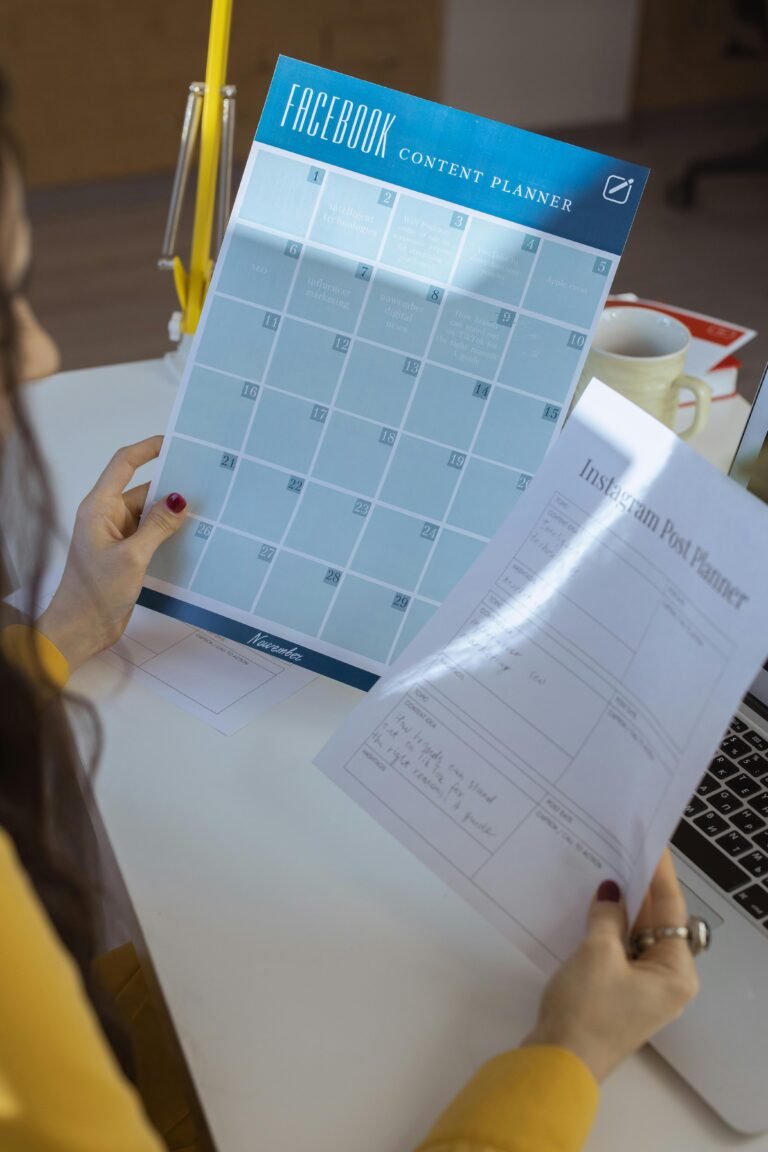10 Expert-Level Tricks for Designing Thumbnails That Convert
Designing thumbnail is the gateway to your content—it can make or break your click-through rate (CTR) before anyone even sees your headline. Crafting thumbnails with conversion in mind takes more than snapping a still from your video or screenshotting a slide. In this deep dive, you’ll uncover 10 expert-level tricks—combining design psychology, data insights, and hands-on tactics—that will empower you to create thumbnails that convert at impressive rates. Whether you’re a seasoned creator or just starting out, these proven strategies will help you maximize views, engagement, and ultimately conversions.

Table of Contents
- Why Conversion-Focused Thumbnails Matter
- Trick #1: Tap Into Visual Hierarchy
- Trick #2: Exploit Persuasive Color Psychology
- Trick #3: Amplify Emotion With Facial Close-Ups
- Trick #4: Use Concise, Bold Text Overlays
- Trick #5: Leverage Negative Space Strategically
- Trick #6: Incorporate Subtle Motion Stills
- Trick #7: Maintain a Consistent Brand Template
- Trick #8: A/B Test Variations for Real Data
- Trick #9: Tie Thumbnail to Content Promise
- Trick #10: Optimize for Mobile-First Viewing
- Comparison of Thumbnail Styles
- FAQs: Designing Thumbnails That Convert
- Conclusion: Execute These Tricks Today
- Create High-Converting Thumbnails Instantly
Why Conversion-Focused Thumbnails Matter
In an attention economy, your thumbnail is the single most influential element in driving clicks and engagement. Platforms like YouTube and Facebook use CTR (click-through rate) as a key signal for recommending content—so every extra percentage point you earn in CTR can translate into exponentially more impressions, watch time, and conversions. Conversion-focused thumbnails don’t just attract more eyeballs; they set clear expectations, reduce bounce rates, and forge trust with your audience. By mastering the tricks below, you’ll turn your thumbnail from an afterthought into a powerful marketing asset.
Trick #1: Tap Into Visual Hierarchy
Visual hierarchy guides viewers’ eyes through your design in the order of importance:
- Dominant Element: Make your key subject (face, product) occupy 40–50% of the frame.
- Secondary Element: Place short text or a logo at 20–30% prominence.
- Supporting Details: Use icons or arrows at smaller scale to highlight action.
Implementation Steps:
- Sketch a quick wireframe dividing your thumbnail into zones (Primary, Secondary, Tertiary).
- Ensure the primary zone contrasts strongly against the background.
- Use size and positioning to signal what to look at first—larger always trumps smaller.
Trick #2: Exploit Persuasive Color Psychology
Colors evoke emotions and can nudge a viewer toward action:
- Red & Orange: Triggers urgency and excitement—ideal for limited-time offers or reveals.
- Blue & Green: Conveys trust and calm—perfect for tutorials or informative content.
- Yellow & Pink: Grabs attention and feels playful—great for lifestyle or entertainment topics.
Pro Tip: Combine a dominant brand color with a complementary accent to create high-contrast palettes that pop in feeds. Use tools like Pixfav’s color-picker to test hex codes in real time.
Trick #3: Amplify Emotion With Facial Close-Ups
Human faces are attention magnets—especially when conveying strong emotions:
- Close Crop: Fill the frame with a face, aiming for 30–40% of your thumbnail.
- Exaggerate Expression: Surprise, shock, joy, or curiosity amplify curiosity and clicks.
- Eye Contact: Subjects looking directly at the camera create an implicit personal connection.
Data Insight: Thumbnails featuring expressive faces see up to 38% higher CTR compared to faceless thumbnails.
Trick #4: Use Concise, Bold Text Overlays
Text overlays clarify your message and provide a quick hook, even on silent autoplay:
- Word Count: Stick to 3–5 impactful words—think “Secret Hack,” “Epic Fail,” “Must Try.”
- Font Choice: Choose heavy sans-serif fonts with clear letterforms.
- Outline & Shadow: Apply a thin stroke or drop shadow to ensure legibility against any background.
Execution Tip: Position your text near the top or bottom third, leaving breathing room around each word for optimal readability.
Trick #5: Leverage Negative Space Strategically
Negative space (empty areas) prevents visual clutter and directs focus:
- Frame Your Subject: Surround your main element with clear space to make it stand out.
- Highlight Call-outs: Use empty backgrounds to anchor your logo or text bubble.
- Balance Composition: Alternate dense and sparse areas to maintain eye flow.
Trick #6: Incorporate Subtle Motion Stills
Even in static thumbnails, you can imply motion to trigger interest:
- Zoom Blur: Apply a mild radial or directional blur behind your subject to suggest motion.
- Action Freeze-Frame: Capture a mid-action shot—jumping, throwing, or reacting.
- Motion Lines: Add graphic lines or streaks to amplify the sense of speed.
Technical Note: Keep motion effects subtle (10–20% opacity) so they guide attention without overwhelming the main subject.
Trick #7: Maintain a Consistent Brand Template
Consistency breeds trust and recognition—key drivers of conversion:
- Logo Placement: Choose a fixed corner for your watermark or brand mark.
- Color Palette: Use the same trio of brand colors in every thumbnail.
- Layout Boilerplate: Develop 2–3 modular templates (e.g., portrait + text, product focus, face + teaser text).
Workflow Hack: Save your templates in your favorite design tool (Canva, Photoshop, or Pixfav’s Thumbnail Maker) for one-click replication.
Trick #8: A/B Test Variations for Real Data
What “looks good” to you may not resonate with your audience. A/B testing reveals real preferences:
- Test One Variable at a Time: Change either the color scheme, pose, or overlay text.
- Run for Sufficient Sample Size: Aim for at least 1,000 impressions per variation to reach statistical significance.
- Analyze CTR & Watch Time: Higher CTR is great, but look at average view duration to ensure conversions aren’t just clicks.
Pro Tip: Use YouTube’s native “Experiments” feature or third-party tools (like TubeBuddy) to automate split testing.
Trick #9: Tie Thumbnail to Content Promise
Thumbnails that faithfully mirror the video’s main benefit or promise build trust and reduce drop-off:
- Match Messaging: If your title is “How To Bake Brownies in 5 Minutes,” show a finished brownie slice rather than raw batter.
- Visual Call-back: Echo a key scene or result from the video—this sets accurate expectations.
- Avoid Clickbait: Misleading thumbnails may get clicks, but low retention will hurt your algorithmic ranking.
Trick #10: Optimize for Mobile-First Viewing
With over 70% of views on mobile devices, your thumbnail must shine on small screens:
- Test In-Situ: Preview your thumbnail at 150×84 pixels to mimic a phone’s view.
- Enlarge Key Elements: Make faces and text occupy majority of that tiny frame.
- Simplify Details: Remove any fine textures or small icons that disappear when scaled down.
Comparison of Thumbnail Styles
| Style | Focus Element | Primary Benefit | Best Use Case |
|---|---|---|---|
| Facial Close-Ups | Expression & Eyes | Emotional connection | Vlogs, reactions |
| Bold Text Overlays | Hook Words | Immediate clarity | Tutorials, listicles |
| High-Contrast Color | Color Psychology | Attention grabbing | Product promos, reveals |
| Motion Blur Effects | Implied Movement | Dynamic energy | Sports, action content |
| Negative Space Layout | Clean Framing | Visual focus | Interviews, profiles |
| Branded Templates | Consistency | Recognition & trust | Series or multi-video brands |
| Teaser Imagery | Partial Reveal | Curiosity & intrigue | Mystery, challenge videos |
FAQs: Designing Thumbnails That Convert
1. What’s the ideal thumbnail resolution?
YouTube recommends 1280×720 px (16:9 aspect ratio) with a minimum width of 640 px and under 2 MB file size in JPG, PNG, BMP, or GIF format.
2. How many words should I use in my overlay?
Aim for 3–5 words—just enough to tease your content without crowding the frame or losing legibility on mobile.
3. Should I always include a face?
Faces boost CTR, but if your brand is icon or product-driven, focus on the object and use bold text overlays to compensate.
4. Can I reuse thumbnails across platforms?
Yes—adjust aspect ratios for Facebook (1.91:1) or Instagram (1:1) but keep core design elements for brand unity.
5. How often should I update evergreen thumbnails?
Quarterly reviews help refresh underperforming videos: swap in a new thumbnail and track CTR changes.
6. Is clickbait ever acceptable?
Avoid misleading tactics: thumbnails must align with the video’s actual content to ensure audience retention and trust.
7. How do I measure thumbnail success?
Primary metric is click-through rate (CTR), but also monitor average view duration and watch time to confirm true conversion.
Conclusion: Execute These Tricks Today
Designing thumbnails that convert isn’t guesswork—it’s a blend of design fundamentals, psychological triggers, and data-driven experimentation. By applying these 10 expert-level tricks, you’ll craft thumbnails that not only attract more clicks but also build trust, boost retention, and fuel sustained growth. Start with one or two tactics, measure the impact, and iterate—soon your thumbnails will become some of your highest-performing assets.
Create High-Converting Thumbnails Instantly
Ready to accelerate your thumbnail conversion? Use our Thumbnail Maker to access drag-and-drop templates, color-contrast tools, text overlay presets, and A/B testing features—all tailored for designing thumbnails that convert.
👉 Design your conversion-optimized thumbnail now